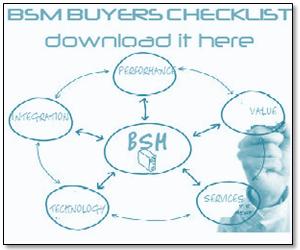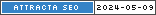The Hub Commentary_
Often times IT organizations find Business Service Management projects daunting, when in fact they should be viewed in small pieces, a service at a time. I chose to post this bit of news to describe an easy entry point into Business Service Management.
Business Service Management is an imperative today with the explosion of service providers and cloud based services. The service providers are selling to your business because they are speaking the language of the business – service, cost and value. IT has to adopt the same service speak to be successful.
Often times, the service desk is viewed as the starting point given it is the touch point to the customer, however, on the back-end we are still thinking in terms of servers, networks, applications and the customer is talking about the service they are attempting to access. Then there comes what is the appropriate response, how critical is it really?
These days an integration platform bringing together the physical/logical data and relationships and representing it as services consumed by the customer is an imperative. The same data has to be represented in many views depending upon the role of the viewer. Service desk folks are reacting to incidents and seek root cause and information as to an ETA to restoration starting at the top of the service as the customer contacts the service desk. The change manager acts proactively in requiring a view of all scheduled changes against the components and how they inter-relate in a service model view to mitigate risk and impact of too many changes at once or the grouping of changes to minimize downtime. The final view is that of the service delivery team communicating overall service cost and value to the business.
Most organizations have many systems that they will require to tap into in order to represent a complete view, however, it does not mean you need to boil the ocean in your first attempt at service views. Think a single data source, what does it provide, what are my most critical services and map the most critical first and continue to enhance the information with additional sources of data over time.
Is business service management an imperative in your organization?
Michele
___________________
Longtime partners Novell and SAP, which in recent years have focused heavily on packaging applications for use on the Suse Linux Enterprise operating system, are now cozying up on services management. (Read Full Article…)