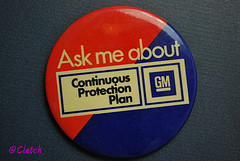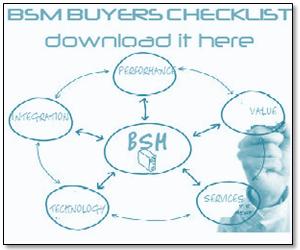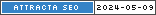The Hub Commentary_
I cannot pass on this article today. Last Friday I closed the week with a bit of humor on Qmunity entitled, “Eat or be Eaten – IT Transformation Underway”. As a long time application developer and once with EDS and IBM have often known the revenue is driven by the services and software side versus the hardware. In fact, I once had the opportunity to work for an insurance company who received their first life insurance programs (ALIS – Advanced Life Insurance System) which was free when this company purchased it’s first mainframe hardware.
As is called out in the article, the world is upside down these days and the device, HW just facilitates the real value add of the service. As soon as the Kindle came out, I suspected the price would drop as it is more about the subscription than the device. Much like Cloud services, provide an easy mechanism to purchase and hope no one monitors the consumption. High transaction volume, low price point model.
Michele
___________________
Lately I’ve been seeing a quote by Marc Andreessen everywhere. It states that “Software is eating the world” which he declared in an article for The Wall Street Journal last summer. His argument was that “more and more major businesses and industries are being run on software and delivered as online services.” Which I completely agree with. At the time he pointed to Hewlett-Packard as an example: It had announcemed that it was exploring jettisoning its struggling PC business in favor of investing more heavily in software, where it sees better potential for growth as a prime example of this trend. (Read Full Article…)